gmr.box¶
Simple explanation of GMR effect¶
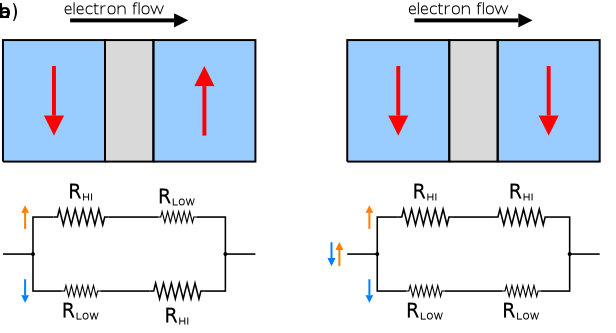
To run this example you will need the following file(s): ./gmr.box. If the example requires more than one file, then you should put them into the same directory. You can then launch Box/Boxer with box -l g ./gmr.box or boxer ./gmr.box.
//!BOXER:VERSION:0:1:1
include "g"
GUI = Void
Window@GUI[]
//!BOXER:REFPOINTS:BEGIN
gui1 = Point[.x=19.0839694656, .y=39.2857142857]
gui2 = Point[.x=83.2061068702, .y=8.41836734694]
gui3 = Point[.x=44.9984133122, .y=39.7857742564]
gui4 = Point[.x=11.4673170347, .y=49.4646]
gui5 = Point[.x=87.4480159624, .y=-35.3649412903]
gui6 = Point[.x=32.3199644013, .y=32.6856284211]
gui7 = Point[.x=26.7106367852, .y=-5.669515625]
gui8 = Point[.x=19.0870386399, .y=-24.466671875]
gui11 = Point[.x=64.5852933754, .y=38.7659802395]
gui15 = Point[.x=18.333404644, .y=44.1108716418]
gui16 = Point[.x=106.520537855, .y=43.8605610778]
//!BOXER:REFPOINTS:END
include "electric"
GMRDevice = (Int parallel,)
GMRDevice@Window[
BBox[gui4, gui5]
corner1 = Point[gui1], corner2 = Point[gui2], p1 = Point[gui3]
color_soft = Color[color.grey, .a=0.3]
color_hard = Color[(0.6, 0.8, 1)]
color_up = Color[(1, 0.5, 0)]
color_down = Color[(0, 0.5, 1)]
style = Style[Border[0.5, color.black]]
dx = p1.x - corner1.x
x0 = corner1.x, x1 = x0 + dx, x3 = corner2.x, x2 = x3 - dx
y0 = corner1.y, y1 = corner2.y
Poly[color_hard, style, (x0, y0), (x1, y0), (x1, y1), (x0, y1)]
Poly[color_hard, style, (x2, y0), (x3, y0), (x3, y1), (x2, y1)]
Poly[color_soft, style, (x1, y0), (x2, y0), (x2, y1), (x1, y1)]
p = Point[(0.5*(x0 + x3), y0 + 5)], v = Point[(15, 0)]
Line[color.black, 1, p - v, Scale[1.2], arrow_triangle, p + v]
Text[Font["sans", 4], p, From[(0.65, -0.5)], "electron flow"]
p2 = Point[gui6]
x = 0.5*(x0 + x1), y = 0.5*(y0 + y1)
Line[color.red, (x, p2.y), 1.0, Scale[1.7], arrow_triangle, (x, y + (y - p2.y))]
x = 0.5*(x2 + x3)
big = 1.0, small = 0.7*big
size1 = small, size2 = big
[If[$.parallel == 0]
Line[color.red, (x, y + (y - p2.y)), 1.0, Scale[1.7], arrow_triangle, (x, p2.y)]
]
[If[$.parallel == 1]
Line[color.red, (x, p2.y), 1.0, Scale[1.7], arrow_triangle, (x, y + (y - p2.y))]
size1 = big, size2 = small
]
color.black
p1 = Point[gui7]
y = p1.y, x = p1.x
p00 = (x, y), p01 = (0.5*(x0 + x3), y), p02 = (x3 - (x - x0), y)
r00 = $$.Put[resistor, "rt", .Scale[big], .Near[1, p00], .Near[2, p01]]
r01 = $$.Put[resistor, "rt", .Scale[size1], .Near[1, p01], .Near[2, p02]]
y = Point[gui8].y
p10 = (x, y), p11 = (0.5*(x0 + x3), y), p12 = (Point[p02].x, y)
r10 = $$.Put[resistor, "rt", .Scale[small], .Near[1, p10], .Near[2, p11]]
r11 = $$.Put[resistor, "rt", .Scale[size2], .Near[1, p11], .Near[2, p12]]
p1 = 0.5*(p00 + p10), p2 = 0.5*(p02 + p12)
Lines[0.4, r00.Get[2], r01.Get[1]; r10.Get[2], r11.Get[1];
r10.Get[1], p10, p00, r00.Get[1]; r11.Get[2], p12, p02, r01.Get[2];
p1, (x0, p1.y); p2, (x3, p2.y)]
Circles[0.5, p1; p2]
vs = Point[(2, 0)], p = (x0, p1.y) - vs, v = (0, 3)
Lines[color_up, p - v, Scale[0.65], arrow_triangle, p + v;
p00 - vs - v, arrow_triangle, p00 - vs + v]
p -= vs,
Lines[color_down, p + v, Scale[0.65], arrow_triangle, p - v;
p10 - vs + v, arrow_triangle, p10 - vs - v]
color.black
p1 = Point[r00.Get[(1.5, 0.3)]], p2 = Point[r01.Get[(1.5, 0.3)]]
p3 = Point[r10.Get[(1.5, -0.3)]], p4 = Point[r11.Get[(1.5, -0.3)]]
[If[$.parallel]
Texts[Font["sans", 5]
p1, From[(0.5, 0)], "R_{HI}"; p2, "R_{HI}";
p3, From[(0.5, 1)], "R_{LOW}"; p4, "R_{LOW}"]
Else[]
Texts[Font["sans", 5]
p1, From[(0.5, 0)], "R_{HI}"; p2, "R_{LOW}";
p3, From[(0.5, 1)], "R_{LOW}"; p4, "R_{HI}"]]
]
w = Window[][
dev_par = Window[][GMRDevice[.parallel=0]]
dev_anti = Window[][GMRDevice[.parallel=1]]
Put[dev_par, (0, 0)]
Put[dev_anti, bb = BBox[dev_par], (bb.max.x, 0)]
Texts[Font["sans", 5], gui15, From[(0, 0)], "a)";
(Point[gui16].x, Point[gui15].y), "b)"]
]
GUI[w]
w.Save["gmr.png", Window["rgb24", .Res[Dpi[100]]]]
