fivelayers.box¶
Domain wall in five-layer exchange spring system¶
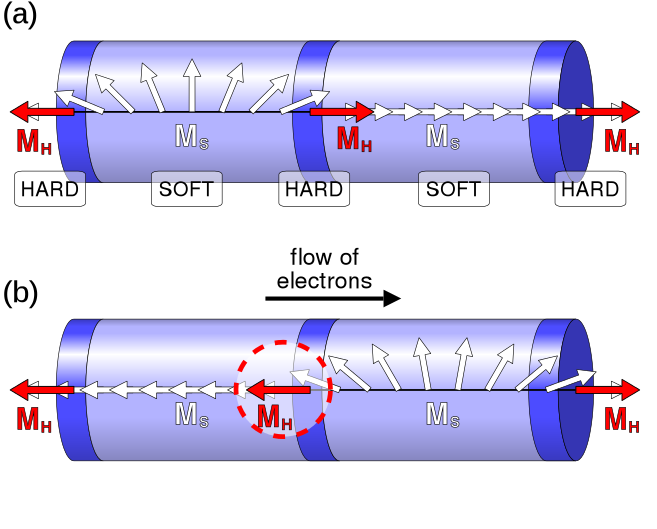
Just one more example. To run this example you will need the following file(s): ./fivelayers.box. If the example requires more than one file, then you should put them into the same directory. You can then launch Box/Boxer with box -l g ./fivelayers.box or boxer ./fivelayers.box.
//!BOXER:VERSION:0:1:1
include "g"
GUI = Void
Window@GUI[]
//!BOXER:REFPOINTS:BEGIN
gui1 = Point[.x=25.5173711187, .y=15.0382159091]
gui2 = Point[.x=67.9417991169, .y=42.5137840909]
gui3 = Point[.x=16.2507179545, .y=6.94322887701]
gui4 = Point[.x=122.793297172, .y=5.9301744]
gui5 = Point[.x=15.4882522727, .y=11.0090770053]
gui6 = Point[.x=106.984134091, .y=8.72203743316]
gui7 = Point[.x=38.6163779545, .y=7.45145989305]
gui8 = Point[.x=13.0467310112, .y=89.9390269737]
gui9 = Point[.x=124.366616629, .y=3.54001876833]
gui10 = Point[.x=60.2195722727, .y=8.72203743316]
gui11 = Point[.x=83.8560084091, .y=8.72203743316]
gui12 = Point[.x=2.72526761269, .y=47.0889002079]
gui13 = Point[.x=60.958856492, .y=27.1273880588]
gui14 = Point[.x=13.7087977221, .y=88.0737285393]
gui15 = Point[.x=26.1563938497, .y=40.8722670455]
//!BOXER:REFPOINTS:END
include "arrows"
Cylinder = ++(Point pos, Real rx, ry, l)
Cylinder@Window[
p = $.pos, vx = Point[($.rx, 0)], vy = Point[(0, $.ry)]
vl = Point[($.l, 0)]
Poly[p, (p += vl)
0, 1, (p += vx), (p += vy), (p += vy), (p -= vx)
0, 0, (p -= vl)
0, 1, (p += vx), (p -= vy), (p -= vy)]
]
InfoBox = ++(Point pos, size, Real round, Style style)
(.[)@InfoBox[.pos = (0, 0), .size = (10, 10), .round = 0]
InfoBox@Window[
p = $.pos
vx = Point[$.size, .y = 0]
vy = Point[$.size, .x = 0]
Poly[$.round, p, (p += vx), (p += vy), (p -= vx)]
]
FiveLayers = (Int on_the_left,)
FiveLayers@Window[
sx = 40, hx = 5, rx = 3, ry = 12 // Sizes
scol = Color[(0.7, 0.7, 1.0)], hcol = Color[(0.3, 0.3, 1.0)] // Colors
fecol = color.white, dycol = color.white
jcol = color.black
draw_with_border = Style[.Border[0.1, color.black]]
draw_without_border = Style[.Border[0.0]]
p = Point[gui1]
c1 = Cylinder[.pos=p, .rx=-rx, .ry=ry, .l=hx]
c2 = Cylinder[.pos=p + (c1.l, 0), .rx=-rx, .ry=ry, .l=sx]
c3 = Cylinder[.pos=p += (c2.l, 0), .rx=-rx, .ry=ry, .l=hx]
c4 = Cylinder[.pos=p + (c3.l, 0), .rx=-rx, .ry=ry, .l=sx]
c5 = Cylinder[.pos=p += (c2.l, 0), .rx=-rx, .ry=ry, .l=hx]
draw_with_border
scol_g = Gradient[Line[p, p + (0, 2*ry)], dk = Color[scol, .Darker[0.75]]
dk, 0.3, scol, 0.5, scol, 0.75, color.white, 0.9, scol, 0.95, scol, dk]
hcol_g = Gradient[Line[p, p + (0, 2*ry)], dk = Color[hcol, .Darker[0.75]]
dk, 0.3, hcol, 0.5, hcol, 0.75, color.white, 0.9, hcol, 0.95, hcol, dk]
hcol_g, c1, scol_g, c2, hcol_g, c3, scol_g, c4, hcol_g, c5
hcol2 = Color[hcol, .Darker[0.7]]
Circle[hcol2, c5.pos + (c5.l, ry), rx, ry]
[If[!$.on_the_left],
p = gui2
Style[Border[0.0, color.black]]
Line[jcol, vx = (10, 0), 0.7, p - vx, arrow_triangle, p + 1.3*vx ]
Text[Font["helvetica", 4], color.black
p, From[(0.5, -0.25)], " flow of\nelectrons"]]
y0 = c1.pos.y + c1.ry
x0 = c1.pos.x, x1 = c3.pos.x, x2 = c5.pos.x + c3.l
//[If[!$.on_the_left], x: = x2, x2 = x0, x0 = x]
v = 9 // Fe arrow size
n = 17 // Num arrows
dx = (x2 - x0)/n
dy1 = Point[(x0, y0)]
dy2 = Point[(x1, y0)]
dy3 = Point[(x2, y0)]
Line[0.3, color.black, dy1, dy3]
arr = Arrow2D[.width=1.0, .head_width=1.5, .head_length=3.0, .border=0.1
.col_inside=color.white, .col_border=color.black]
x = x2
angle = 0.0
i = 0
[
x = Real[x0 + i*dx, If[$.on_the_left], x2 - i*dx]
p = (x, y0)
angle = Int[0]
[If[$.on_the_left], angle = Max[0, 180*(x - x1)/(x0 - x1)]]
[If[!$.on_the_left], angle = Min[180, 180*(x - x2)/(x1 - x2)]]
a = Deg[angle]
Arrow2D[arr, .p_start = p, .p_end = p + v*(Cos[a], Sin[a])]
For[++i <= n]
]
[If[!$.on_the_left]
Circle[gui13, 8.0, Color[color.white, .a=0.5]
Style[Border[0.8, color.red, Dash[2]]]]]
s = 1.2
hard_arr = Arrow2D[arr, .p_start=dy1, .p_end=dy1 - (v*s, 0)
.col_inside=color.red
.width*=s, .head_width*=s, .border*=1.5]
hard_arr
Arrow2D[hard_arr, .p_start=dy2, .p_end=dy2 + (v*s*(2*$.on_the_left-1), 0)]
Arrow2D[hard_arr, .p_start=dy3, .p_end=dy3 + (v*s, 0)]
draw_without_border
p = Point[gui3]
p2 = Point[gui4, .y = p.y]
Texts[Font["helvetica-bold", 5], draw_with_border
dy1, From[(1.7, 1.7)], "M_H";
dy2 + (1.5*($.on_the_left-0.5)*v+3, 0), From[(0.9, 1.6)], "M_H";
dy3, From[(-0.9, 1.7)], "M_H"]
Texts[Font["helvetica-bold", 5], draw_with_border, fecol
(0.5*(x0 + x1), y0), From[(0.5, 1.5)], "M_S";
(0.5*(x1 + x2), y0), From[(0.5, 1.5)], "M_S";]
//color.black, .Font["times-italic"], p2, .From[(0.5, -0.8)], "x"]]
//Line[color.black, p, 0.4, arrow, p2]
//Circle[color.black, (0.5*(x0 + x1), p.y), 0.8]
[If[$.on_the_left]
Color[color.white, .a=0.5], draw_with_border
ib1 = InfoBox[.pos=gui5, .round=0.1, .size=(12, 6)]
ib2 = InfoBox[.pos=gui6, .round=0.1, .size=(12, 6)]
ib3 = InfoBox[.pos=gui7, .round=0.1, .size=(12, 6)]
ib4 = InfoBox[.pos=gui10, .round=0.1, .size=(12, 6)]
ib5 = InfoBox[.pos=gui11, .round=0.1, .size=(12, 6)]
ib5.pos.y = ib4.pos.y = ib2.pos.y = ib3.pos.y = ib1.pos.y
ib1, ib2, ib3, ib4, ib5
color.white, draw_without_border, color.black
Texts[Font["helvetica", 3.5], From[(0.5, 0.5)]
ib1.pos + 0.5*ib1.size, "HARD";
ib2.pos + 0.5*ib2.size, "HARD";
ib3.pos + 0.5*ib3.size, "SOFT";
ib4.pos + 0.5*ib4.size, "HARD";
ib5.pos + 0.5*ib5.size, "SOFT";]
]
]
w = Window[][
BBox[gui8, gui9]
before = Window[][FiveLayers[.on_the_left=1]]
after = Window[][FiveLayers[.on_the_left=0]]
Put[before, Point[gui12, .x=0]]
Put[after]
Texts[Font["arial", 5], color.black,
gui14, "(a)", From[(0, 0)];
Point[gui15, .x=Point[gui14].x], "(b)"]
]
w.Save["fivelayers.png", Window["rgb24", .Res[Dpi[150]]]]
GUI[w]
