fem2d.box¶
FEM basis functions for 2D mesh¶
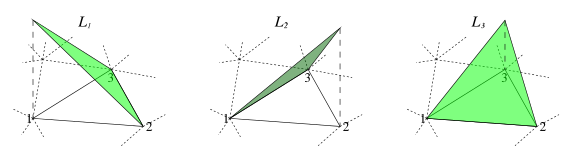
Just one more example. To run this example you will need the following file(s): ./fem2d.box. If the example requires more than one file, then you should put them into the same directory. You can then launch Box/Boxer with box -l g ./fem2d.box or boxer ./fem2d.box.
//!BOXER:VERSION:0:1:1
include "g"
GUI = Void
Window@GUI[]
//!BOXER:REFPOINTS:BEGIN
gui1 = Point[.x=21.6284987277, .y=15.0510204082]
gui2 = Point[.x=41.5125739757, .y=27.4731353636]
gui3 = Point[.x=49.6183206107, .y=13.0102040816]
gui4 = Point[.x=24.0728426396, .y=29.9640862944]
gui5 = Point[.x=18.9890862944, .y=29.2003807107]
gui6 = Point[.x=20.514213198, .y=33.7826142132]
gui7 = Point[.x=24.8354060914, .y=34.546319797]
gui8 = Point[.x=31.8591122155, .y=35.8835067005]
gui9 = Point[.x=16.4472081218, .y=17.4902284264]
gui10 = Point[.x=18.7348984772, .y=10.8714467005]
gui11 = Point[.x=24.3270304569, .y=10.3623096447]
gui12 = Point[.x=44.0529586495, .y=8.10798837563]
gui13 = Point[.x=55.230651214, .y=16.0074477157]
gui14 = Point[.x=52.6902665402, .y=25.4358346701]
gui15 = Point[.x=46.0852663885, .y=31.2967238579]
gui16 = Point[.x=39.4802662367, .y=33.5901152792]
bbox1 = Point[.x=13.2469139896, .y=45.1300628743]
bbox2 = Point[.x=157.931806323, .y=2.93529609467]
label1 = Point[.x=34.6535353566, .y=39.451004467]
//!BOXER:REFPOINTS:END
b = 0.15 // border
s1 = Style[Border[b, color.black]]
s2 = StrokeStyle[b, Dash[1.5]]
s3 = StrokeStyle[b, Dash[0.5]]
c1 = Color[color.green, .a=0.5]
c2 = Color[c1, .Darker[0.4], .a=0.5]
c3 = Color[c1, .a=0.5]
c4 = Color[c1, .Darker[0.8], .a=0.5]
mesh = Window[][
Line[gui1, gui2, gui3, b, Close[]]
Lines[s3, gui1, gui4, gui2, gui15;
gui4, gui5; gui1, gui9; gui1, gui10; gui1, gui11;
gui3, gui12; gui3, gui13; gui4, gui6; gui4, gui7;
gui4, gui8; gui2, gui16; gui2, gui14]
Hot[gui1; gui2; gui3; "label", label1]
Texts[Font["times", 3.5], color.black,
gui1, From[(1.5, 0.5)], "1";
gui2, From[(0.65, 1.4)], "3";
gui3, From[(-0.5, 0.5)], "2"]
]
w = Window[][
BBox[bbox1, bbox2, ]
(m1 = Put[mesh])
(m2 = Put[mesh, (50, 0)])
(m3 = Put[mesh, (100, 0)])
v = (0, 25)
(p1 = Poly[c1, s1, m1.Get[0] + v, m1.Get[1], m1.Get[2]])
(p2 = Poly[c2, s1, m2.Get[2] + v, m2.Get[0], m2.Get[1]])
(p3 = Poly[c1, s1, m3.Get[1] + 0.5*v, m3.Get[2], m3.Get[0]])
Lines[s2, color.black, p1.Get[0], p1.Get[0] - v;
p2.Get[0], p2.Get[0] - v;
p3.Get[0], p3.Get[0] - 0.5*v]
Texts[Font["times-italic", 4, color.black]
m1.Get["label"], "L_1";
m2.Get["label"], "L_2";
m3.Get["label"], "L_3";]
]
w.Save["fem2d.png", Window["rgb24", .Res[Dpi[100]]]]
GUI[w]
