fem.box¶
FEM tent function for a 2D mesh¶
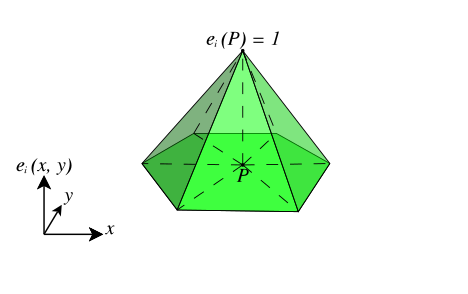
Just one more example. To run this example you will need the following file(s): ./fem.box. If the example requires more than one file, then you should put them into the same directory. You can then launch Box/Boxer with box -l g ./fem.box or boxer ./fem.box.
//!BOXER:VERSION:0:1:1
include "g"
GUI = Void
Window@GUI[]
//!BOXER:REFPOINTS:BEGIN
gui1 = Point[.x=22.6463104326, .y=20.1530612245]
gui2 = Point[.x=28.6162436548, .y=12.297979798]
gui3 = Point[.x=49.1240447419, .y=12.0103472727]
gui4 = Point[.x=54.4623687097, .y=20.1621436364]
gui5 = Point[.x=31.4164974619, .y=25.254040404]
gui6 = Point[.x=45.4177664975, .y=25.254040404]
gui7 = Point[.x=39.7184263226, .y=39.2679163636]
gui8 = Point[.x=42.1083756345, .y=19.9191919192]
gui9 = Point[.x=10.9408632, .y=14.7867554639]
gui10 = Point[.x=16.3969543147, .y=27.0323232323]
gui11 = Point[.x=17.9243654822, .y=4.42272727273]
gui12 = Point[.x=41.7408808, .y=2.3788769802]
gui13 = Point[.x=64.1408501455, .y=5.65008293194]
gui14 = Point[.x=67.4499864, .y=16.8216725773]
gui15 = Point[.x=59.5590339273, .y=28.7857752356]
gui16 = Point[.x=40.3408577818, .y=17.4899572539]
gui17 = Point[.x=27.7408657455, .y=33.107827644]
gui18 = Point[.x=38.1772249091, .y=32.3451125131]
gui19 = Point[.x=51.9226735636, .y=34.1247811518]
gui20 = Point[.x=6.0692602623, .y=8.17327484536]
gui21 = Point[.x=-1.38793373941, .y=47.8541585567]
gui22 = Point[.x=77.9399739409, .y=-2.08636485187]
//!BOXER:REFPOINTS:END
include "arrows"
w = Window[][
BBox[gui21, gui22]
b = 0.15 // border
bd = Border[b, color.black]
s1 = Style[bd]
s2 = StrokeStyle[bd, Dash[2]]
s3 = StrokeStyle[bd, Dash[0.5]]
Lines[s3, gui10, gui1, gui9, gui2, gui11, gui12, gui2;
gui5, gui10, gui9, gui11;
gui4, gui14, gui3, gui13, gui12, gui3;
gui4, gui15, gui14, gui13;
gui6, gui15;
gui17, gui5, gui18, gui6, gui19]
Circles[color.white, gui16, 25, 10; 37, 20]
c1 = Color[color.green, .a=0.5]
c2 = Color[c1, .Darker[0.4], .a=0.5]
c3 = Color[c1, .a=0.5]
c4 = Color[c1, .Darker[0.8], .a=0.5]
Poly[s1, c1, gui2, gui3, gui4, gui6, gui5, gui1]
Poly[s1, c2, gui1, gui7, gui2]
Poly[s1, c3, gui2, gui7, gui3]
Poly[s1, c4, gui3, gui7, gui4]
Line[s2, gui5, gui7, gui6]
center = Point[gui8, .x=Point[gui7].x]
Lines[c = center, s2, c, gui7;
c, gui1; c, gui2; c, gui3; c, gui4; c, gui5; c, gui6]
Circles[center, 2*b, color.black; gui7]
color.black
ax = gui20 + (10, 0), az = gui20 + (0, 10), ay = gui20 + (3, 5)
Lines[0.25, gui20, Scale[0.8], arrow, ax;
gui20, arrow, az; gui20, Scale[0.6], arrow, ay]
Texts[Font["times-italic", 3.4]
"e_{i }(P) = 1", gui7, From[(0.5, -0.1)];
"P", center, From[(0.5, 1.3)];
From[(-0.2, 0)], "x", ax; "y", ay;
From[(0.5, 0)], "e_{i }(x, y)", az]
]
GUI[w]
\ Window["rgb24", .Origin[gui21], ss = Point[gui22] - Point[gui21], (ss.x, ss.y), .Res[Dpi[150]]][
Put[w]
.Save["fem.png"]
]
