cairo_gradient.box¶
Linear and radial gradients¶
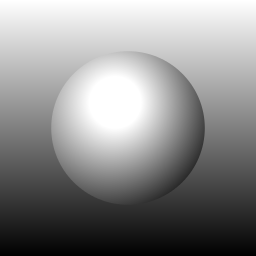
the output produced by Box To run this example you will need the following file(s): ./cairo_gradient.box. If the example requires more than one file, then you should put them into the same directory. You can then launch Box with box -l g ./cairo_gradient.box.
// One example taken from the samples page of the Cairo graphic library
// (http://cairographics.org/samples/), rewritten in Box.
include "g"
pat1 = Gradient[Line[(0, 256), (0, 0)], color.white, color.black]
pat2 = Gradient[Circles[(115.2, 153.6), 25.6; (102.4, 153.6), 128.0],
color.white, color.black]
w = Window[][
Poly[(0, 0), (256, 0), (256, 256), (0, 256), pat1]
Circle[(128, 128), 76.8, pat2]
]
w.Save["cairo_gradient.png", Window["rgb24", .Res[1]]]
